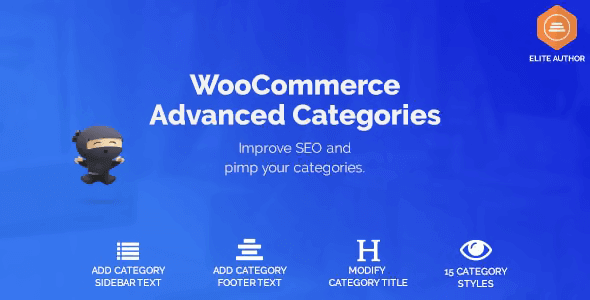
| Version: | 1.2.21 |
| Last updated: | |
| File name: | codecanyon-17534283-woocommerce-advanced-categories-1.2.21.zip |
| Developer: | welaunch |
| Brand: | Codecanyon |
The official version from the developers. Licensed under the GNU GPL for an unlimited number of sites. No license restrictions.
Professional help in solving any technical problems. Support is included in the price. Read the Support Policy.
100% working and safe product. Completely risk-free. 30-day money-back guarantee. Read our Refund Policy.
WooCommerce Advanced SEO Categories 1.2.21 Details
Do it like the great shops out there: improve your SEO by adding Category related texts, add a nice header image to your categories and give your Subcategories more style! With WooCommerce Advanced SEO Categories you are the full boss of your WooCommerce Categories and their layout. Pimp your WooCommerce product categories. Add some advanced styles, create special category sidebar & footer texts and improve your SEO.
The more aesthetically refined your WooCommerce store, the higher your store will rank in Google.
Of course, you already knew this. Did you know, though, that tweaking your product category pages and menus, could also be of benefit to your on-site SEO?
The Advanced Categories WooCommerce plugin is designed to help WooCommerce store owners boost on-site SEO. Specifically, by allowing site admins to completely customize product category pages and menus. This is thanks to the fact that the Advanced Categories WooCommerce plugin, allows users to add eye-catching images to category header images.
14 Product Category Styles. With each included product category style featuring bold interactive category headers, WooCommerce store owners can add unparalleled style and sophistication to product category pages. Much more importantly, highly-visual header designs help store owners showcase products much more professionally and drive sales in the process.
Nested Categories Layout. Using the Advanced Categories WooCommerce plugin, WooCommerce store owners can add nested and un-nested product listings below image headers. This and add custom footers and sidebars to product category pages. The end result being a much more stylish store layout and intuitive end-user experience.
Landingpage Promotions. Promote category related landingpages directly in your WooCommerce product categories. For example show customers interested in posters a landingpage where you explain how to choose the best poster. This also increases internal SEO linking.
Product Category Sidebar Text. Highly beneficial in regard to on-site SEO, customizing product category sidebar text also allows store customers to more easily navigate store web pages. Site administrators simply enable product category sidebar functionality, define their sidebar title, and add whatever specialty text they feel is relevant.
Category SEO Footer Text. With the Advanced Categories WooCommerce plugin, it is not just product category headers and sidebars which can be fully customized. Also allowing users to customize product category footer areas, WooCommerce store owners can add custom footers to each individual product category page.
Using custom footer areas to add extra text and essential product information, site admins can give a significant boost to their on-site SEO. Much more importantly, more professional page layouts overall, help build trust among store customers and incentivize the adding of more items to WooCommerce store shopping carts.
Why choose us? How is WPNULL different from other sites?
How to download WooCommerce Advanced SEO Categories 1.2.21?
In order to download WooCommerce Advanced SEO Categories you need to register on the website and top up your points balance. Before making a purchase, please read our terms and conditions on this page: https://wpnull.org/en/terms.
After registering and refilling your points balance you need to go to the product page and click Download for x points and Download button one by one. After that the download will start automatically via a direct link. The download link will be available within 5 days after purchase.
Please note, our site has a point system and we don't have any hidden or recurring fees, so you are purchasing the current version of the digital product without the option of a free update. If you need a product updates in the future, you can always download them using your point balance.
If you need help, please read the answers to popular questions on this page first: https://wpnull.org/faq. To get technical support or any other help on the product you can create a support ticket on the site: in the main menu Support - Submit Ticket.