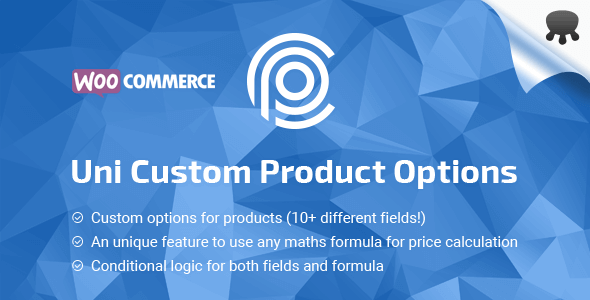
| Version: | 4.9.61 NULLED (activated license) |
| Last updated: | |
| File name: | uni-woo-custom-product-options-premium-4.9.61.zip |
| Developer: | mrpsiho |
| Brand: | Codecanyon |
| Purchase proof: | Screenshot from the account |
The official version from the developers. Licensed under the GNU GPL for an unlimited number of sites. No license restrictions.
Professional help in solving any technical problems. Support is included in the price. Read the Support Policy.
100% working and safe product. Completely risk-free. 30-day money-back guarantee. Read our Refund Policy.
Uni CPO 4.9.61 NULLED – WooCommerce Options and Price Calculation Formulas Details
Uni CPO – WooCommerce Options and Price Calculation Formulas is a fully featured WordPress plugin from Codecanyon magazine that gives a possibility to add any custom options to your WooCommerce products as well as enables custom price calculation based on any maths formula. The current version includes these types of options: text input, file input, radio inputs, checkboxes, dropdown, date/time picker, range slider, palette select and textarea as well as special types such as heading, divider, note.
For each option you can define title and a set of specific settings like: - min, max, step values for input type number/decimal or range slider; - max file size and allowed mime types for file input - sub options for checkboxes, radio, dropdown, palette select etc. Also, this plugins gives an ability to create field conditional rules and display/hide certain children options based on a choice made in its parent option.
However, the unique feature of the plugin is that it creates a possibility to use any maths formula in order to calculate the price of the product based on user’s input / options chosen.
Moreover, there is a conditional logic for formula – it is possible to create several formulas which will be applied under certain circumstances – user chosen options. And even better – you can create non option based variable(s) and use it in formula conditional rules. A quick example: you want to set sort of base price (e.g. apply a different maths formula) based on a calculated area that is calculated based on user’s defined width and height. Easy! You will be able to apply different formulas based on the value of calculated area.
The plugin works with products type ‘simple’ (including virtual products). Features:
- Options builder – nice UI that provides a smooth user experience.
- 10+ types of options/fields included.
- An ability to create as many as you want non option based variables and use them in a formula(s).
- A possibility to use almost any maths formula for price calculation.
- Conditional logic for formula.
- Conditional logic for options/fields.
- Cart discounts.
- An information about chosen/defined options is added to cart item / order item meta and visible in a customer’s account, on order edit screen, in emails.
- Change product image for option type dropdown.
- An ability to disable product ordering under certain circumstances.
Why choose us? How is WPNULL different from other sites?
How to download Uni CPO 4.9.61 NULLED – WooCommerce Options and Price Calculation Formulas?
In order to download Uni CPO NULLED – WooCommerce Options and Price Calculation Formulas you need to register on the website and top up your points balance. Before making a purchase, please read our terms and conditions on this page: https://wpnull.org/en/terms.
After registering and refilling your points balance you need to go to the product page and click Download for x points and Download button one by one. After that the download will start automatically via a direct link. The download link will be available within 5 days after purchase.
Please note, our site has a point system and we don't have any hidden or recurring fees, so you are purchasing the current version of the digital product without the option of a free update. If you need a product updates in the future, you can always download them using your point balance.
If you need help, please read the answers to popular questions on this page first: https://wpnull.org/faq. To get technical support or any other help on the product you can create a support ticket on the site: in the main menu Support - Submit Ticket.