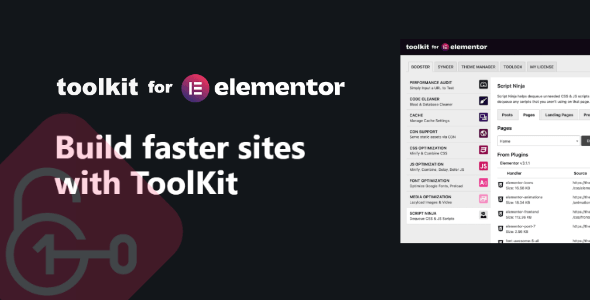
| Version: | 1.4.9 NULLED (activated license) |
| Last updated: | |
| File name: | toolkit-for-elementor-1.4.9.zip |
| Developer: | ToolKit For Elementor |
| Brand: | Elementor |
| Purchase proof: | Screenshot from the account |
The official version from the developers. Licensed under the GNU GPL for an unlimited number of sites. No license restrictions.
Professional help in solving any technical problems. Support is included in the price. Read the Support Policy.
100% working and safe product. Completely risk-free. 30-day money-back guarantee. Read our Refund Policy.
Toolkit for Elementor 1.4.9 NULLED Details
Build lighter Elementor experiences with over twenty performance tweaks, powerful site admin tools using Toolkit for Elementor Nulled. It’s the only performance solution designed specifically for Elementor. As Elementor users ourselves, we’ve built in a wide range of performance tweaks and admin tools designed specifically for Elementor. With each Elementor update, ToolKit adapts along with it in order to deliver the best experience and results possible.
ToolKit includes powerful admin tools that enhance productivity while reducing the need for other plugins.
Recommended by Elementor. As one of the only performance and productivity plugins developed specifically for Elementor, ToolKit is proud to be on Elementor’s list of Recommended Add-ons.
Cumulative Layout Shift (CLS). CLS tests the “visual stability of a page” by measuring the “unexpected shifting of web elements” while the page is being rendered in the browser. ToolKit can help improve CLS scores by assigning height and width attributes to media, and defining a fall-back font to avoid Flash of Invisible Text (FIOT).
First Input Delay (FID). FID measures the time from when a user first interacts with a page, to when the browser actually begins processing that event. ToolKit helps improve FID by reducing file transfer sizes via CSS & JS inification, reducing the impact of third party code with Delay/Defer JS, and works with CDN’s like Cloudflare to offload expensive server processing tasks like caching and minification from your server to theirs.
Easy Template Sharing. Quickly share saved Elementor templates across your other sites using Syncer. Simply generate a Syncer Key and connect to your other sites with a click – no cloud needed.
Secure WP Login. One of the most common attack vectors for hackers is bruteforce attacks on your wp-login url. Easily change your WP login URL to instantly stop login attacks in their tracks.
Customize WP Admin. Use Dashing to insert an Elementor template into your WP Admin Dashboard. Customize the branding of your WP login page. More options coming soon!
User Access Links. Need to share access to your WP Admin Dashboard with a support team or developer? Quickly create temporary User Access Links- no need to share your admin creds.
WP Core Manager. Disable automatic updates of WP Core, themes and plugins. Optimize the WP Heartbeat API and other background processes. Disable WP admin dashboard widgets with a few clicks.
Database Cleaner. In our Code Cleaner area, you can easily clean and optimize the WP Database with a few clicks. Clear out unused transients, old post revisions, spam comments and more.
Why choose us? How is WPNULL different from other sites?
How to download Toolkit for Elementor 1.4.9 NULLED?
In order to download Toolkit for Elementor NULLED you need to register on the website and top up your points balance. Before making a purchase, please read our terms and conditions on this page: https://wpnull.org/en/terms.
After registering and refilling your points balance you need to go to the product page and click Download for x points and Download button one by one. After that the download will start automatically via a direct link. The download link will be available within 5 days after purchase.
Please note, our site has a point system and we don't have any hidden or recurring fees, so you are purchasing the current version of the digital product without the option of a free update. If you need a product updates in the future, you can always download them using your point balance.
If you need help, please read the answers to popular questions on this page first: https://wpnull.org/faq. To get technical support or any other help on the product you can create a support ticket on the site: in the main menu Support - Submit Ticket.