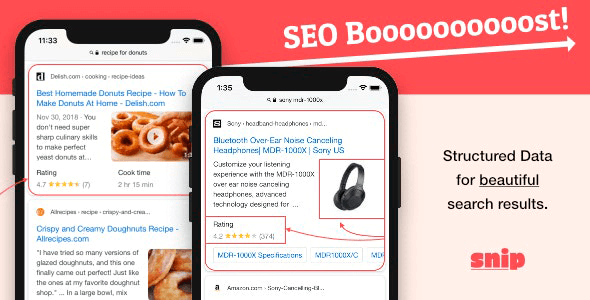
| Version: | 2.31.11 NULLED (activated license) |
| Last updated: | |
| File name: | codecanyon-3464341-snip-structured-data-plugin-for-wordpress-2.31.11.zip |
| Developer: | wpbuddy |
| Brand: | Codecanyon |
The official version from the developers. Licensed under the GNU GPL for an unlimited number of sites. No license restrictions.
Professional help in solving any technical problems. Support is included in the price. Read the Support Policy.
100% working and safe product. Completely risk-free. 30-day money-back guarantee. Read our Refund Policy.
SNIP 2.31.11 NULLED – Structured Data Plugin for WordPress Details
SNIP NULLED is an innovative Structured Data and Schema plugin for WordPress that creates Rich Snippets and Rich Search Results. Structured Data is needed to help search engines understand the content on your page and give them explicit clues about the meaning of it. A nice side-effect is that you cat eye-catching search results on Google, Yandex, Bing and Co.
Rich Snippets are also called “Rich Search Results”. Those search results (SERPS) sometimes show stars, images and a lot more. Not only will this push your click-through rate, structured data is also a ranking factor of all major search engines and using it should give your WordPress site a major SEO boost, too.
Automate structured data markup. Structured data in WordPress is a technical topic. Good that you only need to set up one schema and then automate it. I called this feature “Global” snippets. Quite handy are the schema templates that, once configured, can be played out on all your posts. You decide exactly where. You just define some rules and that’s it. All done!
Documentation. SNIP has extensive schema documentation to help you get started. The documentation has been growing permanently for 8 years now. There is almost no question that has not yet been answered. My documentation can help you regardless of your skill level. If you are completely new, the free Structured Data Course is guaranteed to help.
SEO. No question: Structured data helps to rank better with search engines. It’s because of those little snippets of code that tell search engines exactly what kind of content they’ll find on your site. This way, they can better understand that content. Certain Structured Data snippets are displayed on search results pages as Rich Search results, a different way of displaying your content on the search engine results page (SERP).
Increase in Click-Through-Rate (CTR). There are millions of hits for a particular search. Everyone would like the user to click on their own search hit. This can be done by displaying it differently. Yes! This actually works. And that is through schemas, which are inserted as structured data, in WordPress. Some of them create so called Rich Snippets and Rich Search Results. The search results then look “different”, for example they are bigger, contain an image, a star rating or other data like prices and availability of a product.
Believe me! You want to have this! You’re guaranteed to outrank your competitor!
Add Custom Fields (for schema properties). The built-in and world’s first Structured Data Generator allows you to configure everything the way you want it. Of course, you want to automate as much as possible. And that’s doable, too. So called “field types” fill properties of schemas automatically and practically differently for each article. You can load data from WooCommerce as well as any data from WordPress’ Postmeta database. You have created fields with Advanced Custom Fields? For the most part, SNIP can also read these automatically and insert them into a schema.
Highly Optimized. I value speed very much. SNIP does not load CSS, JavaScript, images or anything else in the frontend. Structured data is only inserted where it is really necessary. Furthermore, these small text snippets are only readable by search engines. This means that the browser does not have to read and display them either. There is virtually no loss of speed. Even on the server, SNIP is very resource-efficient. Only the PHP files that are really needed are loaded. Ultimately, only on the settings pages of SNIP.
Why choose us? How is WPNULL different from other sites?
How to download SNIP 2.31.11 NULLED – Structured Data Plugin for WordPress?
In order to download SNIP NULLED – Structured Data Plugin for WordPress you need to register on the website and top up your points balance. Before making a purchase, please read our terms and conditions on this page: https://wpnull.org/en/terms.
After registering and refilling your points balance you need to go to the product page and click Download for x points and Download button one by one. After that the download will start automatically via a direct link. The download link will be available within 5 days after purchase.
Please note, our site has a point system and we don't have any hidden or recurring fees, so you are purchasing the current version of the digital product without the option of a free update. If you need a product updates in the future, you can always download them using your point balance.
If you need help, please read the answers to popular questions on this page first: https://wpnull.org/faq. To get technical support or any other help on the product you can create a support ticket on the site: in the main menu Support - Submit Ticket.