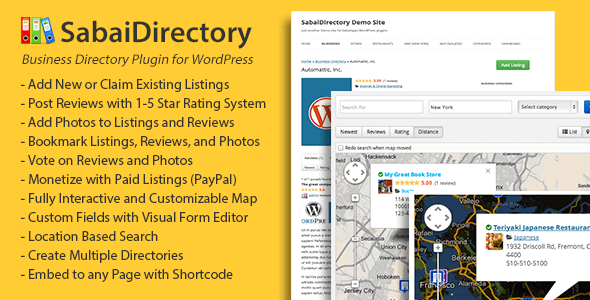
| Version: | 1.4.17 |
| Last updated: | |
| File name: | codecanyon-4505485-sabai-directory-plugin-for-wordpress-1.4.17.zip |
| Developer: | onokazu |
| Brand: | Codecanyon |
| Purchase proof: | Screenshot from the account |
The official version from the developers. Licensed under the GNU GPL for an unlimited number of sites. No license restrictions.
Professional help in solving any technical problems. Support is included in the price. Read the Support Policy.
100% working and safe product. Completely risk-free. 30-day money-back guarantee. Read our Refund Policy.
Sabai Directory 1.4.17 – Business Directory Plugin for WordPress Details
Sabai Directory is a Codecanyon premium business directory WordPress plugin from onokazu developers. The plugin features the ability to build a community driven local business directories like Yelp.com, Google+ Places, or Yahoo! Local. Features:
- Display listings in list, grid, or map view.
- Fully responsive and flat design.
- Search listings by keywords, category, distance, and location with user friendly auto-suggestion features.
- Custom fields with visual form editor (Choice, Date, HTML, Markdown Text, Number, ON/OFF, Paragraph Text, Single Line Text, CAPTCHA, User, Section Break, File Upload, Image Upload, Video, Email, Phone Number, and more).
- Filter listings and reviews by custom fields.
- Fully interactive map – show listing details on hover/click, refresh search results on map drag, autocomplete location field, clustered markers, etc.
- Add new or claim existing listings.
- Post reviews of listings with 1-5 star multi-criteria rating system and rating charts.
- Upload photos of listings.
- Multi-location support.
- Comment on reviews and photos.
- Vote reviews helpful/non-helpful.
- Vote up photos and comments.
- Bookmark listings, reviews, and photos.
- Flag listings, reviews, photos, and comments.
- Show directions on map.
- Dashboard for users to manage their listings, leads (if there are any claimed listing), payment orders, and bookmarks.
- Featured listings.
- Custom single listing page tabs.
- Display reviews, photos, and bookmarks by user.
- Unlimited hierarchical categories.
- Custom map marker (by category) and marker cluster images.
- Create multiple directories.
- Paid listings with custom pricing plans.
- PayPal, Authorize.net, 2Checkout, Stripe payment gateways.
- PayPal and Stripe recurring payment (weekly, monthly, quarterly, semi-annual, annual) with trial period Manual payments.
- Manage payment orders.
- Show pricing tables.
- Flexible role-based permission system.
- org microdata support.
- Contact listing owners via contact us form.
- Geolocation.
- Share listings.
- CSV Importer (Categories, Listings, Photos).
- RTL language support.
- OpenStreetMap support.
- BuddyPress user profile/activity integration.
- Integration with point system of MyCRED plugin.
- 27 customizable e-mail notifications.
- 16 custom Google map styles.
- 11 widgets.
- 12 shortcodes.
- French (by nexia), Dutch (by sjopsjop) translations included.
Why choose us? How is WPNULL different from other sites?
How to download Sabai Directory 1.4.17 – Business Directory Plugin for WordPress?
In order to download Sabai Directory – Business Directory Plugin for WordPress you need to register on the website and top up your points balance. Before making a purchase, please read our terms and conditions on this page: https://wpnull.org/en/terms.
After registering and refilling your points balance you need to go to the product page and click Download for x points and Download button one by one. After that the download will start automatically via a direct link. The download link will be available within 5 days after purchase.
Please note, our site has a point system and we don't have any hidden or recurring fees, so you are purchasing the current version of the digital product without the option of a free update. If you need a product updates in the future, you can always download them using your point balance.
If you need help, please read the answers to popular questions on this page first: https://wpnull.org/faq. To get technical support or any other help on the product you can create a support ticket on the site: in the main menu Support - Submit Ticket.