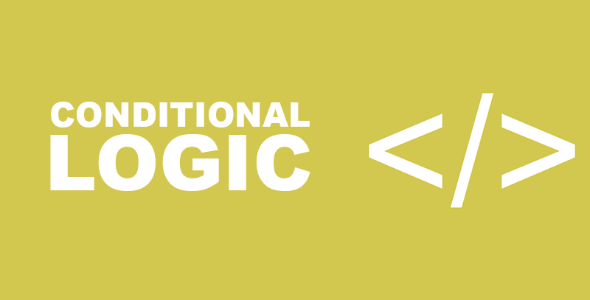
| Version: | 3.1 |
| Last updated: | |
| File name: | ninja-forms-conditional-logic-3.1.zip |
| Developer: | WP Ninjas |
| Brand: | Ninja Forms |
| Purchase proof: | Screenshot from the account |
The official version from the developers. Licensed under the GNU GPL for an unlimited number of sites. No license restrictions.
Professional help in solving any technical problems. Support is included in the price. Read the Support Policy.
100% working and safe product. Completely risk-free. 30-day money-back guarantee. Read our Refund Policy.
Ninja Forms Conditional Logic Addon 3.1 Details
Ninja Forms Conditional Logic Addon – Create dynamic forms that alter as the user fills them out. Fields may be shown or hidden. Send some emails and refrain from sending others. Redirect to one of the many pages available. The options are almost limitless!
Do your WordPress forms need more functionality than just collecting the same information from each user? Do you need information to be delivered in a variety of formats depending on user preferences/needs? Different actions or notification choices to handle depending on how your visitors complete your form? You can do this with Ninja Forms Conditional Logic!
Conditional Logic is the ideal plugin for creating intelligent, dynamic, and interactive WordPress forms:
- Have you ever attempted to create a form that contains everything necessary for everyone and ended up with a lengthy, complex mess?
- Have you ever been irritated with attempting to limit the activities or emails that are sent depending on what a user says they require?
- Convinced that special work would be required to make your forms perform the way you want them to?
You will not. Utilize Conditional Logic to dynamically alter any form as the user completes it!
Create dynamic WordPress forms that adapt to the requirements of your users.
You cannot create a form for each user. Certain forms must simply adapt dynamically to the requirements of your audience. Improved user experience, increased form conversion, and increased data quality/relevance are just a few of the benefits.
You can do the following using Conditional Logic:
- Fields may be shown or hidden.
- Change the values of fields using conditional logic
- Add and delete items from a list using conditional logic.
- Conditional logic may be used to almost any other Ninja Forms add-on (and much more!)
Want to notify particular people/departments about a user's interaction with your form? That is possible.
Do you need visitors to be subscribed to particular mailing lists depending on their stated interests? There is no issue.
Calculate a potential lead's worth in the background and send that info into your CRM? Easy.
Can you display/hide the pages of a Multi-Part form? Yep.
Present exclusive deals to a specific group of customers? That, as well.
Utilize user-specific payment gateways? Setup takes just a few minutes.
Therefore, what are you awaiting? Utilize Conditional Logic Addon now and begin enjoying the advantages of intelligent, dynamic, and interactive WordPress forms!
Why choose us? How is WPNULL different from other sites?
How to download Ninja Forms Conditional Logic Addon 3.1?
In order to download Ninja Forms Conditional Logic Addon you need to register on the website and top up your points balance. Before making a purchase, please read our terms and conditions on this page: https://wpnull.org/en/terms.
After registering and refilling your points balance you need to go to the product page and click Download for x points and Download button one by one. After that the download will start automatically via a direct link. The download link will be available within 5 days after purchase.
Please note, our site has a point system and we don't have any hidden or recurring fees, so you are purchasing the current version of the digital product without the option of a free update. If you need a product updates in the future, you can always download them using your point balance.
If you need help, please read the answers to popular questions on this page first: https://wpnull.org/faq. To get technical support or any other help on the product you can create a support ticket on the site: in the main menu Support - Submit Ticket.