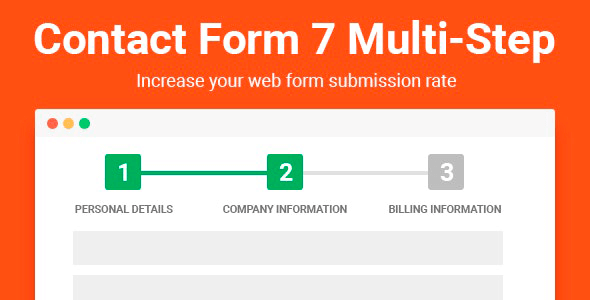
| Version: | 2.7.9 |
| Last updated: | |
| File name: | codecanyon-15232990-contact-form-7-multistep-2.7.9.zip |
| Developer: | NinjaTeam |
| Brand: | Codecanyon |
| Purchase proof: | Screenshot from the account |
The official version from the developers. Licensed under the GNU GPL for an unlimited number of sites. No license restrictions.
Professional help in solving any technical problems. Support is included in the price. Read the Support Policy.
100% working and safe product. Completely risk-free. 30-day money-back guarantee. Read our Refund Policy.
Multi Step for Contact Form 7 Pro 2.7.9 Details
Add multiple steps to your super loooooooooong quote form with Multi-step for Contact Form 7 Pro. Multi step add-on is the fastest solution to keep the form simple to your visitors. Multi Step Add-on for Contact Form 7 is a tiny yet powerful code to break your form of many fields into separate tabs and display those in the step style.
With multiple steps, your form will become more user-friendly and easy to follow.
Contact Form 7 Multi Step Features:
- Make your form clean with multi-step
- Add step tag to your form with a click
- Customizable button for each step
- Unlimited steps available
- Trendy modern ui/ux
- Easy to use
- And more to explore
How It Works:
Fully customizable no matter how you want to change it to fit your requirements.
Simple front-end user interface makes it quick to familiarize yourself with the plugin.
Useful documentation available at hand to resolve any issues you may encounter.
Available tags allowing you to sort emails out based on their importance.
Featuring the latest UI/UX in tab by tab – standing for step by step.
Installation & Setup.
Manual installation is easy and takes less than one minute.
Download the plugin, unpack it and upload the [Contact Form 7 Multi-Step] folder to your wp-content/plugins/ directory.
Activate the plugin through the ‘Plugins‘ menu in WordPress.
Go to your Contact Form in WordPress left menu > Contact to add step tag and click Save Changes button.
Done. Enjoy.
Why choose us? How is WPNULL different from other sites?
How to download Multi Step for Contact Form 7 Pro 2.7.9?
In order to download Multi Step for Contact Form Pro you need to register on the website and top up your points balance. Before making a purchase, please read our terms and conditions on this page: https://wpnull.org/en/terms.
After registering and refilling your points balance you need to go to the product page and click Download for x points and Download button one by one. After that the download will start automatically via a direct link. The download link will be available within 5 days after purchase.
Please note, our site has a point system and we don't have any hidden or recurring fees, so you are purchasing the current version of the digital product without the option of a free update. If you need a product updates in the future, you can always download them using your point balance.
If you need help, please read the answers to popular questions on this page first: https://wpnull.org/faq. To get technical support or any other help on the product you can create a support ticket on the site: in the main menu Support - Submit Ticket.