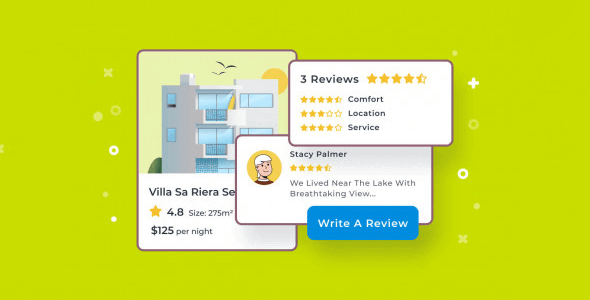
| Version: | 1.2.8 |
| Last updated: | |
| File name: | mphb-reviews-1.2.8.zip |
| Developer: | MotoPress |
| Brand: | MotoPress |
| Purchase proof: | Screenshot from the account |
The official version from the developers. Licensed under the GNU GPL for an unlimited number of sites. No license restrictions.
Professional help in solving any technical problems. Support is included in the price. Read the Support Policy.
100% working and safe product. Completely risk-free. 30-day money-back guarantee. Read our Refund Policy.
MotoPress Hotel Booking Reviews Addon 1.2.8 Details
Build trust with travelers by featuring real user-generated reviews. This easy-to-implement WordPress property rating system allows guests to submit written reviews and star ratings evaluating your accommodation by different criteria. Manage reviews with a power and flexibility of the native WordPress comment system, customize reviews layout, display them on any page or widget.
Why choose us? How is WPNULL different from other sites?
How to download MotoPress Hotel Booking Reviews Addon 1.2.8?
In order to download MotoPress Hotel Booking Reviews Addon you need to register on the website and top up your points balance. Before making a purchase, please read our terms and conditions on this page: https://wpnull.org/en/terms.
After registering and refilling your points balance you need to go to the product page and click Download for x points and Download button one by one. After that the download will start automatically via a direct link. The download link will be available within 5 days after purchase.
Please note, our site has a point system and we don't have any hidden or recurring fees, so you are purchasing the current version of the digital product without the option of a free update. If you need a product updates in the future, you can always download them using your point balance.
If you need help, please read the answers to popular questions on this page first: https://wpnull.org/faq. To get technical support or any other help on the product you can create a support ticket on the site: in the main menu Support - Submit Ticket.