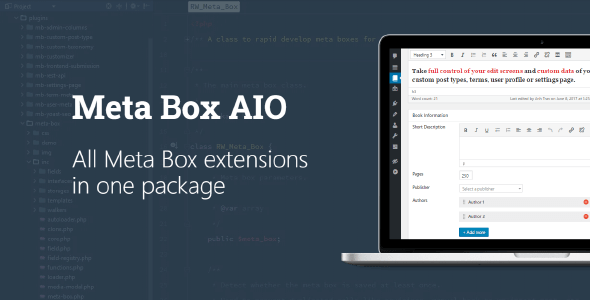
| Version: | 3.4.0 NULLED (activated license) |
| Last updated: | |
| File name: | meta-box-aio-3.4.0.zip |
| Developer: | Meta Box |
| Brand: | Meta Box |
| Purchase proof: | Screenshot from the account |
The official version from the developers. Licensed under the GNU GPL for an unlimited number of sites. No license restrictions.
Professional help in solving any technical problems. Support is included in the price. Read the Support Policy.
100% working and safe product. Completely risk-free. 30-day money-back guarantee. Read our Refund Policy.
Meta Box AIO 3.4.0 NULLED – All Meta Box extensions in one package Details
Meta Box AIO is a package, that allows you to Create WordPress custom fields and meta boxes in any possible combination you can imagine. It’s created for WordPress site creators who want to save loads of time building custom fields and custom meta boxes. This WordPress custom plugin is a library and framework that helps you create quickly and precisely. Developers have options for people familiar with code and also for those who don’t even want to look at it. Meta Box is carefully built with performance in mind. It loads only the needed modules when required and excels even on high-traffic websites.
Features to Create Whatever You Need:
Simply uncomplicated. Add custom fields in WordPress and start using a custom form in just a few minutes. It’s as quick as filling out a form. Select the custom options you want in our Online Generator form, then copy and paste the outputted PHP into your website.
No assembly required. Adding custom fields to WordPress doesn't have to be difficult or time-consuming. Meta Box works smoothly with any theme, plugin or website.
Bring on the multisites. Meta Box is fully compatible and works well with both individual and Multisite installations.
Fast & weightless. This custom fields plugin for WordPress is speedy and supercharged with no complicated plugin options or admin pages—only quickly integratable code.
In and out. When you add custom fields to WordPress, never lose your data! Meta Box is fully compatible with WordPress import and export functionality, making migration to new sites a snap.
Gutenberg & GDPR compliance. Meta Box is completely compatible with Gutenberg and the General Data Protection Regulations (GDPR). It doesn't store any personal data or send data to remote servers.
Just Drag and Drop It. Rather not touch code while building your website? Give Meta Box Builder a try. You can build WordPress custom user fields and forms with our easy drag-and-drop interface. Then, export the PHP code and use the same features without the extra weight of the extension. You can also do the same for WordPress custom post types with MB Custom Post Type.
Box It Up. If you have a lot of WordPress custom fields, the user interface can be super overwhelming. Use Meta Box Group to organize your fields and sub-fields into manageable blocks. It’s compatible with multi-level nesting and also a cloning tool to prevent déjà vu.
Re-"Form" the Situation. Need a custom form for users to submit content such as reviews or real estate listings that compiles in the back-end? The MB Frontend Submission extension will build it and the custom form will appear anywhere you put the shortcode.
Better Than Mahogany. The WordPress meta table for storing metadata is super flexible but also limited in terms of specifics. Organize your collected data efficiently and per your workflow so you can easily access anything you need from any WordPress custom meta box.
Create Templates In Minutes. Getting fields' values and output them on the front end will never be a hard work! With MB Views, you're able to create templates for your singular or archive pages in minutes, and set conditions to where to show them.
Why choose us? How is WPNULL different from other sites?
How to download Meta Box AIO 3.4.0 NULLED – All Meta Box extensions in one package?
In order to download Meta Box AIO NULLED – All Meta Box extensions in one package you need to register on the website and top up your points balance. Before making a purchase, please read our terms and conditions on this page: https://wpnull.org/en/terms.
After registering and refilling your points balance you need to go to the product page and click Download for x points and Download button one by one. After that the download will start automatically via a direct link. The download link will be available within 5 days after purchase.
Please note, our site has a point system and we don't have any hidden or recurring fees, so you are purchasing the current version of the digital product without the option of a free update. If you need a product updates in the future, you can always download them using your point balance.
If you need help, please read the answers to popular questions on this page first: https://wpnull.org/faq. To get technical support or any other help on the product you can create a support ticket on the site: in the main menu Support - Submit Ticket.