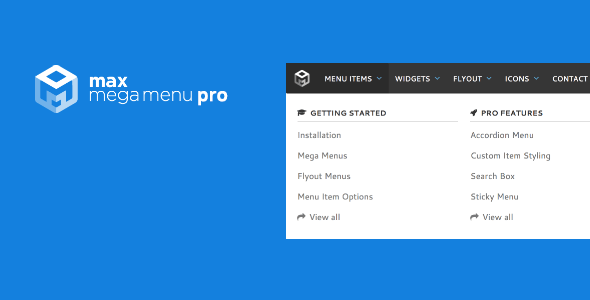
| Version: | 2.4.4 |
| Last updated: | |
| File name: | megamenu-pro-2.4.4.zip |
| Developer: | Tom Hemsley |
| Brand: | Max Mega Menu |
| Purchase proof: | Screenshot from the account |
The official version from the developers. Licensed under the GNU GPL for an unlimited number of sites. No license restrictions.
Professional help in solving any technical problems. Support is included in the price. Read the Support Policy.
100% working and safe product. Completely risk-free. 30-day money-back guarantee. Read our Refund Policy.
Max Mega Menu Pro 2.4.4 Details
Max Mega Menu Pro is an easy to use Mega Menu Plugin For WordPress. Under Mega Menu > General Settings you’ll find some configuration options that control the overall behaviour of Max Mega Menu (rather than the behaviour of individual menus or menu items). In general you can leave these options set as the defaults.
Max Mega Menu Pro Features:
Add interactive elements. Organise your site content by adding images, icons, maps or any other WordPress widget to your navigation.
Use with your existing theme. Automatically replace your existing theme menu, or use a Widget, Shortcode or PHP function to display your menus.
Easy Drag & Drop editing. Create Mega Menus the WordPress way. Build your mega menus using the familiar WordPress menu interface.
Unlock the full potential of Max Mega Menu. If you like Max Mega Menu, you'll love Max Mega Menu Pro. Use it to create vertical mega menus, accordion menus, sticky menus and much, much more.
WooCommerce & Easy Digital Downloads. Max Mega Menu Pro is a perfect partner for your e-commerce site. Easily display AJAX enabled cart totals right inside the menu.
Fine grained control over menu item styling. From highlighting an individual menu items to setting custom sub menu widths and background images, the Custom Styling functionality takes the pain out of writing custom CSS.
Mobile Menu Behaviour. Choose whether open sub menus on mobile should remain open until manually closed, or whether they should automatically close when a different sub menu is opened.
CSS Output. Max Mega Menu automatically generates the required CSS to display your menu(s). The CSS Output option lets you choose how this CSS is added to your page.
Why choose us? How is WPNULL different from other sites?
How to download Max Mega Menu Pro 2.4.4?
In order to download Max Mega Menu Pro you need to register on the website and top up your points balance. Before making a purchase, please read our terms and conditions on this page: https://wpnull.org/en/terms.
After registering and refilling your points balance you need to go to the product page and click Download for x points and Download button one by one. After that the download will start automatically via a direct link. The download link will be available within 5 days after purchase.
Please note, our site has a point system and we don't have any hidden or recurring fees, so you are purchasing the current version of the digital product without the option of a free update. If you need a product updates in the future, you can always download them using your point balance.
If you need help, please read the answers to popular questions on this page first: https://wpnull.org/faq. To get technical support or any other help on the product you can create a support ticket on the site: in the main menu Support - Submit Ticket.
Please update
There is no any update for pro version, 2.2.7 is latest version.
Please share latest version. In general which extension has a better load time with elementir – this one or the jetmenu extension ?
Hi there, it is latest version 2.2.4, there is no any new update for Pro plugin.