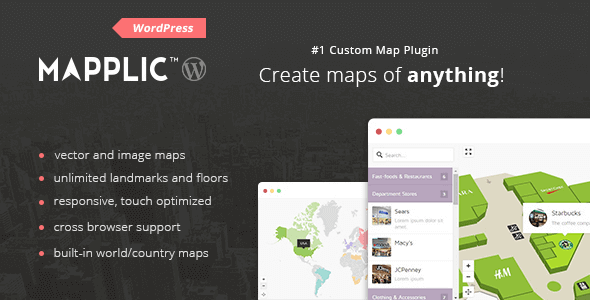
| Version: | 7.1.2 |
| Last updated: | |
| File name: | codecanyon-6800158-mapplic-custom-interactive-map-wordpress-plugin-7.1.2.zip |
| Developer: | sekler |
| Brand: | Codecanyon |
| Purchase proof: | Screenshot from the account |
The official version from the developers. Licensed under the GNU GPL for an unlimited number of sites. No license restrictions.
Professional help in solving any technical problems. Support is included in the price. Read the Support Policy.
100% working and safe product. Completely risk-free. 30-day money-back guarantee. Read our Refund Policy.
Mapplic 7.1.2 – Custom Interactive Map WordPress Plugin Details
Mapplic is the number one WordPress plugin dedicated to creating custom maps. High quality, responsive and fully interactive maps are created by converting simple images and vector graphics into something more complex.
Mapplic will save the day when a tile-based web mapping service, like Google Maps or OpenStreetMap, won't do the trick. As long as you have an Internet connection, you can upload your own maps or illustrations and have them transformed into an interactive, dynamic experience.
Mapplic features
A unique map plugin. Mapplic is distinguished from all other map applications on the market by its extraordinary range of purposes and exceptionally comprehensive feature set. This very useful WordPress plugin makes it simple to take images and SVG vectors and turn them into sophisticated, professional, and interactive maps of all kinds.
Unlimited and completely customizable. With this ultimate custom interactive map plugin, you can highlight unlimited landmarks or locations with customizable pins, icons, and define any number of actions, as well as deep linking, which gives you the ability to generate URLs for each location. As an extra benefit, Mapplic allows the building to have unlimited floors, making it an excellent choice for large public buildings, such as airports and hospitals.
Maps are built-in. When it comes to world, continent, and country maps, Mapplic is the most advanced and comprehensive choice.
The portfolio's built-in maps include World, World Continents, Europe, United States (USA), Canada, Australia, France, Germany, Italy, United Kingdom (UK), The Netherlands, Switzerland, Russia, China, Brazil.
We provide high-quality maps of other countries like Austria, Belgium, Hungary, Japan, Mexico, Poland, Romania, South Africa, and Spain to customers at no cost to them.
An interactive and responsive customer experience. The mobile, tablet, and touchscreen kiosk version of your floorplans are completely functional and usable, since your Mapplic maps and floorplans are fully responsive and touchscreen optimized. To make things more simpler for users, category and searchable and filterable lists are included, so that people may locate certain retailers in shopping malls. Adding features such as zoom and pan, minimap and tooltip to the user experience improves the best and most straightforward usage of this particular map plugin.
Why choose us? How is WPNULL different from other sites?
How to download Mapplic 7.1.2 – Custom Interactive Map WordPress Plugin?
In order to download Mapplic – Custom Interactive Map WordPress Plugin you need to register on the website and top up your points balance. Before making a purchase, please read our terms and conditions on this page: https://wpnull.org/en/terms.
After registering and refilling your points balance you need to go to the product page and click Download for x points and Download button one by one. After that the download will start automatically via a direct link. The download link will be available within 5 days after purchase.
Please note, our site has a point system and we don't have any hidden or recurring fees, so you are purchasing the current version of the digital product without the option of a free update. If you need a product updates in the future, you can always download them using your point balance.
If you need help, please read the answers to popular questions on this page first: https://wpnull.org/faq. To get technical support or any other help on the product you can create a support ticket on the site: in the main menu Support - Submit Ticket.