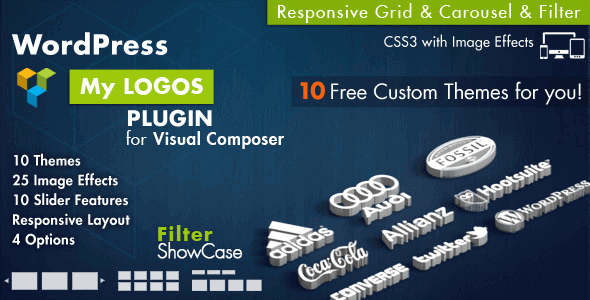
| Version: | 2.9 |
| Last updated: | |
| File name: | codecanyon-7847436-logos-showcase-for-visual-composer-wordpress-2.9.zip |
| Developer: | azzaroco |
| Brand: | Codecanyon, Indeed |
| Purchase proof: | Screenshot from the account |
The official version from the developers. Licensed under the GNU GPL for an unlimited number of sites. No license restrictions.
Professional help in solving any technical problems. Support is included in the price. Read the Support Policy.
100% working and safe product. Completely risk-free. 30-day money-back guarantee. Read our Refund Policy.
Logos Showcase for Visual Composer 2.9 Details
Logos Showcase for WPBakery Page Builder is a premium interface WordPress plugin from Codecanyon build to display and manage your logos and clients in many ways as a grid or as a slider. You have multiple special themes and effects that will help you to show your logos in so many different look.
You can manage your logos by grouping into separate categories based on your demand. With Logos Showcase – Visual Composer Plugin for WordPress you will get what you want without any line of code. All you need to do is to generate a shortcode selecting your desired options to display, pick a favorite theme and select a CSS3 effect. Choosing the desired predefined effect for your logo group was never easier.
In Logo Showcase built in 10 different responsive themes ready to display your logos on any resolution and device. The themes are mobile ready and can be changed very easy.
Developers set 25 image effects that are both edgy and appealing. Try them all. Use the one you like best and fit for your logos. Effects are JavaScript Free being developed based on CSS3 technology. So, Logos Showcase Plugin will not create and conflict issue with other plugin installed into your WordPress website.
In Logo Showcase you will have 4 display options. Pick individual fields for each logos group. You can display and activate the Full Name, the External Link and the ToolTip Description. You can add tooltips on each logo image and including a custom content.
You have 10 features to build your desired logos slider. All the options are very easy to change and user friendly. Display your logo as a carousel slider with some transition effects and navigation buttons.
Logos Features:
- Fully Visual Composer Compatible.
- 10 Predefined Responsive Themes.
- Grid Showcase.
- Slider/Carousel Showcase (multiple features).
- Filter Showcase.
- Custom Link for each Member.
- Tooltip Option.
- 25 Special CSS3 Animation Effects.
- Fully Responsive&Retina Ready.
- Multi-Language.
- Multi-Groups.
- Multiple Ordering.
- Unlimited Logos Clients.
- Animation In/Out Slider.
- Widget Ready.
- Multiple Slider Pagination Themes.
Other Logo Showcase Features:
- Slideshow options.
- Inside Logo Page ready.
- Responsive & Columns structure.
- CSS3 Effects.
- Logos Management.
- Logos Showcase for Visual Composer is the best well made and up to date AddOn built to display logos, clients and partners using V.C. Page Builder.
Why choose us? How is WPNULL different from other sites?
How to download Logos Showcase for Visual Composer 2.9?
In order to download Logos Showcase for Visual Composer you need to register on the website and top up your points balance. Before making a purchase, please read our terms and conditions on this page: https://wpnull.org/en/terms.
After registering and refilling your points balance you need to go to the product page and click Download for x points and Download button one by one. After that the download will start automatically via a direct link. The download link will be available within 5 days after purchase.
Please note, our site has a point system and we don't have any hidden or recurring fees, so you are purchasing the current version of the digital product without the option of a free update. If you need a product updates in the future, you can always download them using your point balance.
If you need help, please read the answers to popular questions on this page first: https://wpnull.org/faq. To get technical support or any other help on the product you can create a support ticket on the site: in the main menu Support - Submit Ticket.