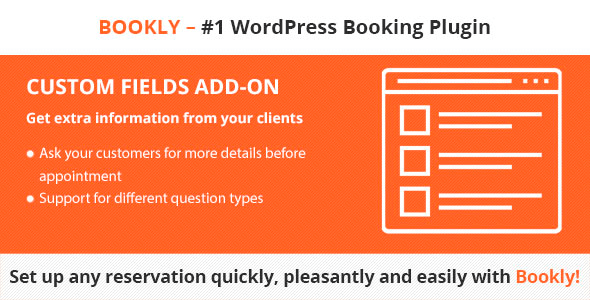
| Version: | 5.0 |
| Last updated: | |
| File name: | codecanyon-21113970-bookly-custom-fields-addon-5.0.zip |
| Developer: | Ladela |
| Brand: | Codecanyon |
| Purchase proof: | Screenshot from the account |
The official version from the developers. Licensed under the GNU GPL for an unlimited number of sites. No license restrictions.
Professional help in solving any technical problems. Support is included in the price. Read the Support Policy.
100% working and safe product. Completely risk-free. 30-day money-back guarantee. Read our Refund Policy.
Bookly Custom Fields Add-on 5.0 Details
By default, many fields such as name, phone number, and email address are required for your customers to complete before they can confirm the booking.
With the Custom Fields add-on, you may create additional fields to request more information from your clients. These fields will display during the Information stage of the booking process, and your Bookly Calendar will be updated with the reservation details.
Features:
- Produce as many things as necessary.
- Numerous question kinds (text fields, drop-down lists, multiple choice questions, etc.
- Specify whether fields are mandatory or optional.
Why choose us? How is WPNULL different from other sites?
How to download Bookly Custom Fields Add-on 5.0?
In order to download Bookly Custom Fields Add-on you need to register on the website and top up your points balance. Before making a purchase, please read our terms and conditions on this page: https://wpnull.org/en/terms.
After registering and refilling your points balance you need to go to the product page and click Download for x points and Download button one by one. After that the download will start automatically via a direct link. The download link will be available within 5 days after purchase.
Please note, our site has a point system and we don't have any hidden or recurring fees, so you are purchasing the current version of the digital product without the option of a free update. If you need a product updates in the future, you can always download them using your point balance.
If you need help, please read the answers to popular questions on this page first: https://wpnull.org/faq. To get technical support or any other help on the product you can create a support ticket on the site: in the main menu Support - Submit Ticket.