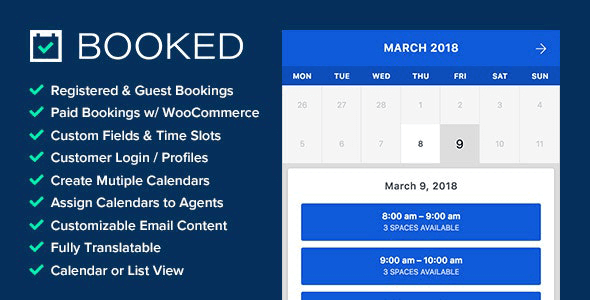
| Version: | 2.4.3 |
| Last updated: | |
| File name: | codecanyon-9466968-booked-appointments-appointment-booking-for-wordpress-2.4.3.zip |
| Developer: | BoxyStudio |
| Brand: | Codecanyon |
| Purchase proof: | Screenshot from the account |
The official version from the developers. Licensed under the GNU GPL for an unlimited number of sites. No license restrictions.
Professional help in solving any technical problems. Support is included in the price. Read the Support Policy.
100% working and safe product. Completely risk-free. 30-day money-back guarantee. Read our Refund Policy.
Booked 2.4.3 – Appointment Booking for WordPress Details
Booked is a WordPress plugin from Codecanyon, developed by BoxyStudio oriented on making reservations. Buying Booked you will get some important plugins:
- Booked Payments with WooCommerce — use Booked with WooCommerce to allow your visitors to purchase their appointments and checkout using WooCommerce.
- Booked Front-End Agents — your Booking Agents will have a new profile screen on the front-end that allows them to manage their incoming appointment requests.
- Booked Calendar Feeds — display your appointments on Apple Calendar, Outlook, etc. with an iCal feed directly from your site. (not a two-way sync)
Here is a list of main advantages:
- Appointment calendar shortcode and widget.
- Custom time slots for vacation/closed dates and more.
- Custom Fields for collecting custom information for every appointment.
- A powerful backend interface to manage appointments.
- Color pickers to change your calendar’s colors.
- Appointment buffering to prevent appointments from getting booked too close to current date and/or time.
- Customers can manage their own appointments.
- Customers can manage their account information.
- “Add to Google Calendar” buttons for your customers.
- Customizable emails sent to you and your customers.
- Front-end and admin are both fully responsive.
- Fully translatable.
- Color customizations.
Other important features:
Multiple calendars & Booking agents. Add as many calendars as you need, each with their own time slots and custom fields. Then, each calendar can be assigned to a “booking agent” user so they can manage their calendars.
Guest Booking. You can optionally allow guests to book appointments without the need for registration. They just need to provide a name and email address to book an appointment.
Custom time slots. Use the new custom time slots to add vacation days, days that are different than the norm, or simply leave out default time slots and add a completely custom calendar using handy builder.
Custom fields. Create your own custom appointment fields to get any information you need to collect for each appointment. Create text fields, paragraph fields, drop downs, checkboxes and radio buttons.
A powerful appointment management calendar. Just log in and manage your appointments from the calendar. Pending appointments will show up in a list for easy approval.
Why choose us? How is WPNULL different from other sites?
How to download Booked 2.4.3 – Appointment Booking for WordPress?
In order to download Booked – Appointment Booking for WordPress you need to register on the website and top up your points balance. Before making a purchase, please read our terms and conditions on this page: https://wpnull.org/en/terms.
After registering and refilling your points balance you need to go to the product page and click Download for x points and Download button one by one. After that the download will start automatically via a direct link. The download link will be available within 5 days after purchase.
Please note, our site has a point system and we don't have any hidden or recurring fees, so you are purchasing the current version of the digital product without the option of a free update. If you need a product updates in the future, you can always download them using your point balance.
If you need help, please read the answers to popular questions on this page first: https://wpnull.org/faq. To get technical support or any other help on the product you can create a support ticket on the site: in the main menu Support - Submit Ticket.
if you need your users to pay through woocommerce this is the way. Redommended. works great
If you have a lot of staff, or you are not the only one to fill out reservation information, i recommend the plugin
Installing Plugin from uploaded file: codecanyon-9466968-booked-appointments-appointment-booking-for-wordpress-2.2.5.zip
Unpacking the package…
Installing the plugin…
The package could not be installed. No valid plugins were found.
Plugin installation failed.
Return to Plugin Installer
I get this when I try to install it. Please advise. Thank you
Unpack package first and then find inside installation file for wordpress
Main advantages of this them is great.it is one of the best booking.
Totally agree! And it’s so well done aswell. The booking features are intuitive, and makes it easy to boost the appearance of the site.
Please post last version this plugin, thanks you!
2.0.6
FIX Fixed some issues with the admin appointment edit modal.
FIX Fixed the issues related to disabling/enabling appointments.
FIX Some minor adjustments to appointment array filters.
FIX Booked Calendar Feeds Add-On: v1.1.4 update
FIX Booked WooCommerce Add-On: v1.4.6 update
On codecanyon only version 2.0.5 is available at the moment.
Very important update (2.0.4) is now available. Please update. Thanks.
Updated
this needs to be updated
Updated to version 1.9.7
Thank you