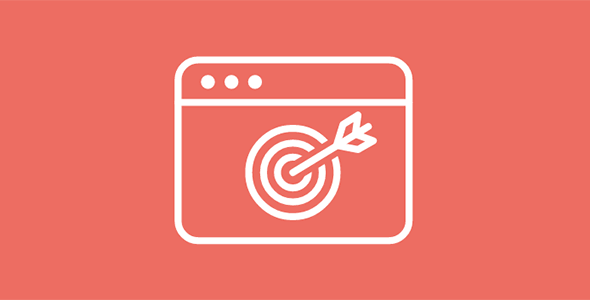
| Version: | 1.3.0 |
| Last updated: | |
| File name: | affiliatewp-affiliate-landing-pages-1.3.0.zip |
| Developer: | Sandhills Development |
| Brand: | AffiliateWP |
| Purchase proof: | Screenshot from the account |
The official version from the developers. Licensed under the GNU GPL for an unlimited number of sites. No license restrictions.
Professional help in solving any technical problems. Support is included in the price. Read the Support Policy.
100% working and safe product. Completely risk-free. 30-day money-back guarantee. Read our Refund Policy.
AffiliateWP – Affiliate Landing Pages 1.3.0 Details
AffiliateWP - Affiliate Landing Pages enables you to build specialized landing pages for your affiliates to advertise without requiring them to use an affiliate link.
Create and devote a landing page to your campaign.
You can now build and designate a specific landing page (page or post) to each affiliate using Affiliate Landing Pages (or even to certain special affiliates). This landing page may include comprehensive information about the affiliate, show material that is exclusive to them, show content that was produced by them, or anything else you want!
Perhaps the most endearing feature of Affiliate Landing Pages is its near-perfect interaction with WordPress and the default WordPress editor. Creating a landing page is as simple as assigning it to an affiliate. Easy!
There is no need for an affiliate link!
Certain individuals are very adept at detecting affiliate links. They hover their mouse pointer over the link and inspect the URL in the browser's status bar. This is more frequent than you think; people want to know where they're going when they click a link! Certain affiliate links may seem "sketchy," with lengthy query strings and odd characters. Others just dislike clicking on affiliate links because they know someone will receive a commission if they make a purchase.
When a prospective consumer does not click on an affiliate link, you lose a selling chance. Why take a risk?
There is no affiliate link shown when utilizing Affiliate Landing Pages. Customers are more likely to click on the link and make a purchase on your website.
Significant characteristics
- Easily attach an affiliate to any landing page: Affiliates may be located by their username, full name, or email address. Additionally, partial searches are possible.
- Assign an affiliate several landing pages: Affiliates may be given several landing pages.
- Provide affiliates with landing pages: Affiliates may use the Affiliate URLs tab in the Affiliate Area to see all landing pages allocated to them. Additionally, you may show affiliate landing pages using the [affiliate landing pages] shortcode.
- Create your landing pages in the manner in which you are accustomed: Affiliate Landing Pages works smoothly with WordPress, allowing you to create landing pages using the tools you're already acquainted with.
Why choose us? How is WPNULL different from other sites?
How to download AffiliateWP – Affiliate Landing Pages 1.3.0?
In order to download AffiliateWP – Affiliate Landing Pages you need to register on the website and top up your points balance. Before making a purchase, please read our terms and conditions on this page: https://wpnull.org/en/terms.
After registering and refilling your points balance you need to go to the product page and click Download for x points and Download button one by one. After that the download will start automatically via a direct link. The download link will be available within 5 days after purchase.
Please note, our site has a point system and we don't have any hidden or recurring fees, so you are purchasing the current version of the digital product without the option of a free update. If you need a product updates in the future, you can always download them using your point balance.
If you need help, please read the answers to popular questions on this page first: https://wpnull.org/faq. To get technical support or any other help on the product you can create a support ticket on the site: in the main menu Support - Submit Ticket.