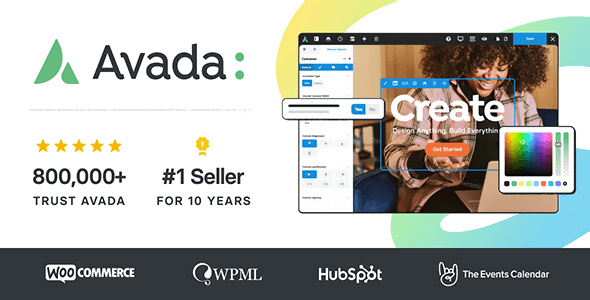
| Version: | 7.14.2 NULLED (activated license) |
| Last updated: | |
| File name: | themeforest-2833226-avada-responsive-multipurpose-theme-7.14.2.zip |
| Developer: | ThemeFusion |
| Brand: | Themeforest |
| Purchase proof: | Screenshot from the account |
ThemeDocumentationPluginsDemo
The official version from the developers. Licensed under the GNU GPL for an unlimited number of sites. No license restrictions.
Professional help in solving any technical problems. Support is included in the price. Read the Support Policy.
100% working and safe product. Completely risk-free. 30-day money-back guarantee. Read our Refund Policy.
Avada 7.14.2 NULLED – Responsive Multi-Purpose Theme Details
Avada – Responsive Multi-Purpose Theme
THE #1 SELLING THEME OF ALL TIME HAS REACHED 250,000 SALES IN 2016
THEME FEATURES
- 100% Fully Responsive – Avada is 100% responsive, each and every element including the awesome premium sliders are fully responsive. And the responsive mode can easily be turned on or off in the theme options panel!
- Fusion Builder – Fusion Builder is a visual page builder that allows you to create beautiful, stunning pages with little effort. Drag and drop elements into place with precision accuracy. And, we’ve built a conversion script to convert any of your previously created Avada layouts into easy to use fusion builder blocks.
- Powerful Admin Panel – Fusion Panel is an extremely advanced admin panel allowing users to quickly and easily customize the theme. From selecting boxed or wide mode, to dark or light skin, changing shortcode styling or adjusting the top or bottom margins, the admin panel controls it all and is a joy to use.
- Fusion Options (pages/posts) – Fusion Options give you pure power. They allow you to easily customize your content for each page, blog, portfolio or FAQ post. Apply sliders, backgrounds, colors, rollover icons, categories, sidebars, custom image sizes to just name a few. Each page/post has several different options to choose from.
- Fully Customizable – Quickly customize the layout, colors and styles within minutes. With the superior flexibility of our framework, Avada allows you to create unique websites for many purposes like business, portfolio, blog, magazine, ecommerce and more. Avada has no boundaries and no two versions of Avada need to look the same!
- Retina Ready – Avada is absolutley future-poof and includes ultra sharp retina graphics so it looks stunning on all Retina-Displays and other High-Resolution screens. All theme assests are Retina Ready out of the box!
- Shortcode Generator – Our Shortcode Generator is a pleasure to use and has an amazingly beautiful user interface! Quickly build your own custom pages using all the various shortcodes that Avada includes. It offers tons of possibilities and more shortcodes are being added all the time!
- Super Easy Installation & Setup – Easy 2 minute setup! Quickly install the theme via Wordpress or FTP then easily import our set of demo pages, posts, sliders, widgets, theme options and other settings with one single click of a button! It simply doesn’t get any easier than this.
- Demo Content Importer – With Avada, there is no need to mess around with XML files and missing content. We have built a Demo Content Importer directly inside theme options. Simply click the button and you get the demo pages, posts, sliders, widgets, theme options and other settings. It’s so easy and allows you to setup your theme just like our demo in under a minute.
- Auto Theme Updater – Avada includes a custom auto theme updater to make your life easier. There is no longer a need to mess with new theme files and upload via FTP or WP. Simply setup your Themeforest credentials, and you will get a notification to update the theme when a new update is released.
- Fusion Core Plugin – Fusion Core is our companion plugin for Avada. It harnesses the power of theme features like shortcodes, portfolio and more. Keeping all our features in a plugin follows best practices and makes everyones life easier. Simple is good.
- Full Control of Site Width – Avada gives you options to easily control the site width so you are not stuck with one setting. Control the overall width, content width and sidebar width, including different settings for dual sidebars. These intuitive options give you complete control
- MegaMenu Built-In – Avada includes a MegaMenu built into the theme which is perfect for large menus. The MegaMenu can accept widgets as well so you can display maps, images,forms and more! Each menu item can have a custom icon next to it, or a custom image thumbnail.
- One Page Parallax – Avada allows you to create a one page site for any page you have. Each page can have a custom menu assigned,and used in combination with our menu achor shortcode, you can create a beautiful one page site for any page you wish.
- Custom Backgrounds – Use images, patterns and colors in several different areas of the site. Customize the main background, header background, content background, footer background, page title bar background and more. And you can customize the different background sections globally, or individually per page and post!
- Beautiful Pre-Built Layouts – We have assembled dozens of page layouts that you can use to quickly get started. Over 20+ home page designs; from the traditional home page style to portfolio style, blog style, shop style and magazine style layouts. Avada is so versatile and can be used for just about anything. More layouts are always coming!
- WooCommerce Integration – Avada is 100% WooCommerce compatible, and also includes full design integration that looks amazing! We’ve also included custom shortcodes to present your products. Check out our online shop demo to see how beautiful and functional your shop can be with the Avada theme, it’s incredibly smooth!
- bbPress Integration – Avada is 100% bbPress compatible, and also includes full design integration! Now you can have your own forum that looks amazing! Check out our live demo to view the forum pages.
- CSS3 Animations – Avada includes cutting edge CSS3 animations for select shortcodes. Set the animation type, direction, and speed. These elements animate when the item comes into the viewport, it’s a great way to grab the viewers’ attention towards your content. And they can be enabled/disabled on desktop and mobile.
- Dark & Light Skins – Easily choose the light or dark skin with one simple click. Or create your own skin with our advanced theme options paneL Avada includes a color field for each and every element used on the site. There is a styling tab for all general color elements, and a shortcode styling tab to style all our shortcodes.
- Unlimited Colors / Skins – We include backend color selectors so you can quickly and easily change the color throughout the entire theme. Choose from the light or dark skin,as well as several pre-defined color skins which allow the entire site to change colors with one click. Or create your own skin! Every element can be changed from the advanced theme options panel!
- Advanced Header Options – Avada includes 5 different header designs to choose from as well as a sticky header option! Unlike other themes, you can switch elements in the header sections, change colors, change position of logo, use images, social icons, taglines & secondary top menus. Every user will have the header of their dreams.
- Layer Slider Included – Avada includes a license for the awesome LayerSlider WordPress plugin created by Kreatura! The slider is 100% responsive and allows you to create stunning slides to show off your content. Use the WYSIWYG editor to drag and drop your content and build slides. $18 value included with the theme
- Revolution Slider Included – Avada includes a license for the amazing Revolution Slider WordPress plugin created by ThemePunch! The slider is 100% responsive and allows you to create stunning slides to show off your content. Use the WYSIWYG editor to drag and drop your content and build slides. $19 value included with the theme
- Parallax Fusion Slider – Our custom Fusion Slider produces stunning results. This parallax scrolling slider can take self hosted videos, youtube and vimeo videos as well as images. Fully control the slider size to create fixed, full width or even full screen sliders. Mute videos, hide player controls, insert custom headings, captions & buttons.
- Super Sleek Elastic Slider – A very stylish slider that is perfect for simple, beautiful images with captions. Simplistic animation with popup thumbnail navigation. 100% responsive and looks beautiful! And you can easily customize many different settings in our advanced admin panel.
- Crisp Vector Font Icons – Avada uses crisp vector font icons for all our social icons and other theme related icons like slider arrows, menu icons and more. Using font icons eliminates the need for images which speeds up the load times of your site and ensures the graphics will always be super crisp on all screen sizes and devices.
- Form Plugin Options – Avada includes a built-in contact form that allows your viewers to easily get in touch with you. For more advanced forms, Avada supports the free Contact Form 7 plugin & the premium Gravity Forms plugin with added design integration! Please note these 2 plugins are not included.
- Boxed & Wide Layout – Easily choose from a boxed or a wide layout in the advanced admin panel We also give you the ability to have a custom image, color or pattern in the background sections. And choose boxed or wide mode per page, not just one global option.
- Translation Support & RTL – Not only is Avada translation ready with the included .mo and .po language files, but we also Include several languages already translated and we are adding more all the time! Need RTL? No problem, its built-into the theme! Avada is also 100% WPML & qTranslate
- Font Awesome Icon Integration – The entire Font Awesome icons set is integrated into Avada via shortcodes. Users can also choose from 3 different sizes; Large, Medium or Small and use them with or without a circle. The icons are also integrated-into our popular content box layouts, as well as other areas throughout the theme.
- Advanced Blog Options! – 6 Layouts to choose from; unlimited blog pages, custom categories per page, premium sliders, reorder posts, rollover effects, custom featured image size per post, auto generated thumbnails, specify posts per page, automatic pagination, sortable/filterable categories, sidebars, options and more!
- Advanced Portfolio Options – Multiple layout styles; Grid, 1-6 columns. Unlimited portfolio pages, custom categories per portfolio page, manually reorder posts, awesome rollover effects, full or half-width detail page, custom featured image size per post, auto-gen thumbnails, jQuery sortable filters, set items per page, skills, tags, comments & more!
- Advanced Typography Options – We include over 500+ Google Fonts, Standard Fonts and you can upload custom fonts. In theme options you can easily customize the font size, font family, font color and line-heights for each and every font on the site. You have full control of the fonts!
- SEO Base Built-In – Avada is ready to help you get higher rankings because we have built it with SEO best practices in mind. Avada uses semantical valid HTML code and CSS which allows search engines to easily index the content of your site. And for further features, we recommend using SEO by Yoast plugin.
- Need Custom Styles? – If you need even more customization, you can easily add custom CSS directly from our theme options panel without editing core theme files. Those styles will overwrite the theme styles and will not be lost when upgrading the theme!
- Includes 60 PSD's – We include the entire set of PSD’s for those who wish to customize and recode the design. This is the exact same set you would get if you bought the PSD item on Themeforest. This is an extra $10 Value included for free when you purchase the Wordpress Theme!
- Unlimited Sidebars (dual/single) – Avada allows you to create unlimited sidebars from and assign any number of widgets to each sidebar. In addition, you can have a single or dual sidebar and control the placement of each one. This is perfect for creating custom sidebars to fit perfectly on each page.
- Extensive Documentation & HD Narrated Videos – Our documentation and videos are as thorough as possible. Each section of the theme has detailed documentation that is super easy to follow. And with our HD Narrated Video Tutorials, users can quickly see how easy it is to use Avada. We’re here to help!
- Numerous Custom Widgets – We’re trying to make your job easier, so we’ve included custom widgets that you can easily drag and drop to activate and customize. Place the widgets in any sidebar you create, and any of the footer columns. And we’re always adding more upon user request!
- Optimized for Speed – Avada is optimized for speed. Careful attention to detail and clean, well-structured code ensures a smooth user experience for all your visitors. In addition to that, users can disable features they are not using to increase speed even more. The Avada live demo scores 94% on the page speed grade.
- Outstanding 5-Star Support – We care about your site as much as you do, which is why we back up our themes with amazing support. We have an advanced support center set up for users and a well experienced team of experts to quickly answer your questions. And we have the most detailed documentation and video tutorials around!
NULLED VERSION. Demo import and plugin installation is availabe.
Why choose us? How is WPNULL different from other sites?
How to download Avada 7.14.2 NULLED – Responsive Multi-Purpose Theme?
In order to download Avada NULLED – Responsive Multi-Purpose Theme you need to register on the website and top up your points balance. Before making a purchase, please read our terms and conditions on this page: https://wpnull.org/en/terms.
After registering and refilling your points balance you need to go to the product page and click Download for x points and Download button one by one. After that the download will start automatically via a direct link. The download link will be available within 5 days after purchase.
Please note, our site has a point system and we don't have any hidden or recurring fees, so you are purchasing the current version of the digital product without the option of a free update. If you need a product updates in the future, you can always download them using your point balance.
If you need help, please read the answers to popular questions on this page first: https://wpnull.org/faq. To get technical support or any other help on the product you can create a support ticket on the site: in the main menu Support - Submit Ticket.
HI, there is no plugin folder inside.
Hi there, plugins are installed automatically for the theme menu
I get this message when I try to import a prebuilt website:
In order to import a pre-built website, Avada must be registered. No purchase code was found.
how to do please
You need to install nulled version of Avada and nulled versions of core plugins that you can find inside the package. Demo data are available for this theme.
please update to 7.11.1
Hi there, updated
Latest version 7.11 download doesnt include the plugins folder.
Plugins are downloaded from our server, latest versions. Make sure you have installed avada_nulled.zip
Please update v7.10
…..
Last Update 29 March 2023
Hi there, updated.
pls, update plugins to 7.8
I have activated avada and it works but i cant use pre built website templates ???
Hi there, demo import is working fine. Make sure you have installed theme from file avada_nulled.zip. If you need help with demo import please create support ticket on the website.
Hi, I have installed the latest version of Avada 7.4.1, when I try to download the plugin I need I get the following message: The download failed. No purchase code was provided.
How can I solve this? however, it says that the theme is active and the license is approved in green.
Hi there, there are 3 ways to install plugins:
1) Install nulled version of the theme from file avada_nulled.zip and use autoinstaller again
2) Manually install plugins from the package with menu “Plugins > Add new” (You can find all updated plugins in the package)
3) Create support ticket on the website and we will help you install the plugins.
Using their service for more then a year highly recommend them and each time I contact them their response and support are quick.
Gracias por avada
do you have the 7.0 version?
Yes, updated
I need the original version (not nulled) if posible ?
Inside package you can find original + nulled (already activated) version.
is Avada is compatible with Visual Composer plugin?
Hi, yes
Hos can I understand that there have no virus in this theme?
Hi, we share only directly downloaded products, all nulled (already activated) versions we create byself. There is no way to get any malware or viruses.
I need the original version (not nulled) if posible ?
Yes, we share also original version (untoched files from developer), file Avada.zip
When trying to import a single page demo, one of my older versions states: Your product must be registered to receive Avada demo pages. Go to the Product Registration tab to complete registration. Once you register your Avada theme purchase, you will be able to select any Avada demo, view each page it contains and import any of them individually.
Will this one have the same issue?
No, we share already activated (nulled) version
Can we install demo with this version ? The new version needs a registration token inserted before we install the demo..
Yes, we share already activated version (nulled) with all demo datas
Hey bro, I downloaded this a few weeks ago, I need to re-download. Why isnt link showing up?
Hey, read our FAQ first here https://wpnull.org/en/faq
Hello, i have installed the nulled version, but i can´t istall any demo.
Could you help?
Yes, please create support ticket on website, we will help you. Please note, you must also install Fusion Builder nulled version.
Thank You for providing nulled version.
Dear, I have problems with the installation. Which of all the files that one downloads is installed in the wp?
Hello, upload Avada_nulled.zip
I get the following: The file loaded exceeds the upload_max_filesize directive in the php.ini file.
So you must change your upload_max_filesize PHP setting.
Is this compatible with wc vendors plugin?
Yes, why not?
Please update to 5.4
eagerly waiting for that update!
Updated to version 5.4
Lovely wpnull ^^ thanks
plz update to 5.3.1
Updated to version 5.3.1
Worked like a charm for all the demos!
Is it possible to get all the Fusion Builder Add-ons?
Thanks!
It’s Worked perfectly.
Avada 5.1.1
After installing and activating the fusion builder 1.1.1 plugin, Avada becomes deactivated again.
Needs a nulled fusion builder 1.1.1?
Updated theme to version 5.1.4 and added nulled fusion builder and all necessary plugins, now working demo import and plugins installation
Can we install demo with this version ? The new version needs a registration token inserted before we install the demo..
This is nulled version, you can activate Avada with any key (like ‘abc123’) and use demo import.
Has anyone else tried this out? I keep getting a message stating that the Fusion Builder and Fusion core needs to be installed.
Fusion Builder and Fusion Core are necessary plugins, you should to install it.
Where do we find the Fusion Core plugin?
Fusion Builder is included.
Never mind, you can just click install plugins under manage plugins.
Cheers!
Hi, how to update to 7.4.1.
Hi, replace old files with new once. If you need any help please create support ticket